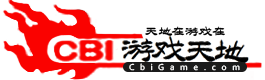在最新上线的王者荣耀中,玩家们可以直接在游戏中使用一键开播功能进行直播,无需前往第三方直播平台,这对于流量转化非常有帮助。但是,有些玩家可能不知道如何设置王者荣耀的一键开播功能。下面,我将为大家介绍该功能的设置方法,让大家能够轻松上手使用。
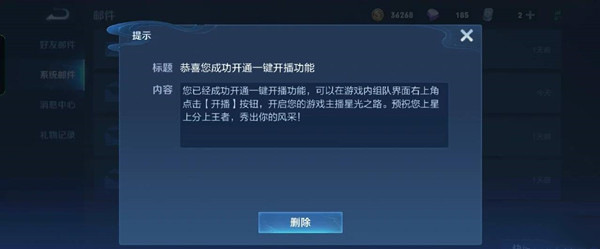
王者荣耀一键开播功能怎么设置 一键开播功能设置方法
1、进入游戏中,点击排位或者对战。

2、这里以排位赛为例,我们去打排位。

3、来到组队页面,上方有一个开播按钮。

4、如果你没有完成实名认证,就要先去认证下。
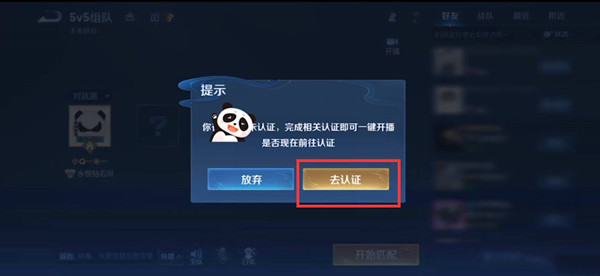
5、接着选择要开播的平台,都是官方合作的。

6、弹出菜单栏,给直播间起个名字,再点击开始直播。

7、开始倒计时,结束后就开播了。

8、游戏屏幕上会有小窗口,能看到弹幕内容。

9、点击结束就可以关闭直播,可以查看本场数据情况。

10、完成直播任务后,还可以领取奖励。

关于王者荣耀一键开播功能怎么设置的方法介绍,小编已经分享在上面了,有看上的就去游戏里修改吧。
发布此文仅为传递信息,不代表cbi游戏天地网的观点和立场 ,如需转载请注明出处!